Choosing the right laptop as a student can feel overwhelming. With countless models, brands, and features, how do you know which one is right for you?
Whether you’re typing up essays, conducting research, or joining online classes, your laptop is an essential tool for your academic success. But don’t worry, you’re not alone in this decision. This guide is designed to help you navigate through the confusion and find the perfect match for your needs.
Imagine a laptop that seamlessly supports your studies, enhances your productivity, and fits your budget. Sounds appealing, right? We’ll break down everything you need to know, making your choice clear and simple. Dive in, and discover how easy it is to find the laptop that’s just right for you.
Choosing The Right Operating System
Selecting the right operating system is crucial for students buying a laptop. Windows offers versatility and is widely used in educational settings. MacOS provides a seamless experience, especially for creative tasks. Linux is a solid choice for those interested in open-source software and programming.
Choosing the right operating system (OS) for your laptop can significantly impact your student life. It’s not just about the brand or the look; it’s about the functionality and compatibility it offers. The OS is the brain of your laptop, and selecting the right one is crucial for your productivity and convenience.Windows Vs. Macos
When you think about Windows, think versatility. Windows laptops come in a wide variety of models, catering to different budgets and preferences. You might have heard that Windows is great for gaming and has a vast range of software options. On the other hand, MacOS is known for its sleek design and user-friendly interface. Many students love MacBooks for their reliability and seamless integration with other Apple products. If you’re already an iPhone or iPad user, you might find this ecosystem beneficial. But which one suits you best? Ask yourself what software you use most frequently. If you’re into creative fields like graphic design or video editing, MacOS might be more appealing. For engineering or gaming, Windows could be the way to go.Linux Options
Linux is the underdog that many students overlook. It’s an open-source OS, meaning it’s free and offers a high degree of customization. If you’re tech-savvy and enjoy tinkering with software, Linux might be a fun and cost-effective choice. Not every student needs Linux, but it shines for those in computer science or programming fields. It allows you to experiment and learn in ways that more restrictive systems do not. However, it may require a steeper learning curve, so consider your comfort with technology. If you’re considering Linux, check if your school or college supports it or if there are Linux-friendly versions of the software you need.Compatibility With School Software
Before deciding, check your school’s software requirements. Some schools have specific systems they prefer or require for certain courses. Imagine buying a laptop only to find out you can’t run essential programs for your classes. Many schools provide software packages that are Windows or MacOS specific. Double-check if they support Linux if you’re leaning that way. Also, some applications might have web versions, which can be accessed from any OS. It’s wise to make a list of software you’ll need and ensure compatibility. This simple step can save you from future headaches and ensure your laptop serves you well throughout your academic journey.
Credit: www.youtube.com
Determining Your Budget
Setting a clear budget helps narrow down laptop choices. Consider costs for software, accessories, and warranties. Balancing affordability with essential features ensures a smart investment for students.
Determining your budget is a crucial step in buying a laptop for your studies. It’s easy to get overwhelmed with the endless options and flashy features, but setting a clear budget helps you stay focused. A well-defined budget ensures you get the best value without unnecessary financial stress.Balancing Price And Performance
Finding the right laptop means balancing price and performance. A high price doesn’t always guarantee top-notch performance. You can often find budget-friendly laptops that meet your needs without breaking the bank. Consider what tasks you’ll be using the laptop for. If you only need it for basic tasks like browsing and word processing, a mid-range laptop can work wonders. However, if you’re into graphic design or gaming, you might need to spend a bit more for better specs.Exploring Financing Options
Paying for a laptop upfront isn’t the only option. Many retailers offer financing plans to spread the cost over several months. This can be helpful if you’re managing tight cash flow but still need a reliable machine. Be cautious with interest rates and terms. Make sure you understand the total cost of financing. A seemingly low monthly payment can add up significantly over time.Looking For Student Discounts
Being a student often comes with perks, including discounts on laptops. Check if your school has partnerships with tech companies. These partnerships can lead to significant savings. Brands like Apple and Dell frequently offer student discounts. Additionally, some software and accessories might be discounted, enhancing your overall deal. Always ask about these discounts before making a purchase; you might be pleasantly surprised by the savings. Determining your budget doesn’t have to be daunting. With these strategies, you can make a smart decision that aligns with your needs and financial situation. Have you considered how much you’re willing to spend on your next laptop?Evaluating Performance Needs
Choosing the right laptop is crucial for students. Evaluating performance needs helps find a device that fits academic tasks. Understanding specifications ensures the laptop meets study demands efficiently.
When you’re hunting for the perfect laptop as a student, it’s crucial to identify what you need in terms of performance. Your academic success might depend on it. Whether you’re crafting essays, running complex simulations, or indulging in a bit of gaming, understanding your performance needs will help you make an informed decision.Processor And Ram
The processor, often referred to as the “brain” of your laptop, determines how quickly and efficiently your machine can execute tasks. If your coursework involves heavy computing, like video editing or 3D modeling, aim for an Intel i5 or i7, or an AMD Ryzen 5 or 7. Don’t underestimate the importance of RAM. It affects how many tasks your laptop can handle simultaneously. At least 8GB of RAM is recommended for most students. However, if you multitask frequently or run demanding software, consider upgrading to 16GB.Storage Requirements
Storage is where all your files, applications, and projects live. Solid State Drives (SSDs) are faster and more reliable than traditional Hard Disk Drives (HDDs). A 256GB SSD is a good starting point for most students, offering a balance between speed and storage space. If your work involves large files, like videos or high-resolution images, you might need more storage. External hard drives or cloud storage can also expand your capacity without breaking the bank.Graphics Capabilities
Graphics capabilities are crucial if your courses involve graphic design, game development, or any visual-heavy work. Integrated graphics will suffice for basic tasks and streaming. However, for more demanding graphical tasks, consider a dedicated graphics card like NVIDIA GeForce or AMD Radeon. Even if you’re not in a graphics-intensive field, a decent GPU can enhance your overall experience. Think about the types of projects you’ll work on—will they require more than just basic visuals? Choosing the right laptop involves balancing your needs with your budget. Have you considered what features matter most for your studies? By evaluating these key performance aspects, you’ll be well on your way to finding a laptop that supports your academic journey.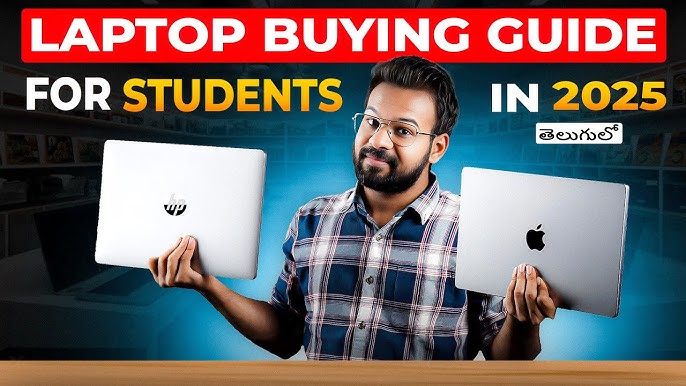
Credit: www.youtube.com
Considering Portability And Design
When choosing a laptop for your college years, portability and design should top your checklist. You’ll be carrying it between classes, libraries, and coffee shops, so you want something light yet powerful. The design also plays into how you feel using it day-to-day; a sleek, well-designed laptop can make studying a more pleasant experience.
Weight And Size
The weight and size of your laptop can significantly impact your daily routine. A lighter laptop, usually around 3 pounds, is easier to carry in a backpack, reducing strain on your shoulders. Consider a 13-inch or 14-inch screen, which typically strikes the best balance between portability and usability.
Reflect on your daily activities. Do you often find yourself rushing between classes or squeezing onto crowded buses? A compact, lightweight laptop can make these transitions smoother.
Battery Life
Battery life determines your freedom to work untethered. Aim for a laptop that offers at least 8-10 hours of battery life. This ensures it lasts through long lectures, study sessions, and late-night cramming without needing a charge.
Imagine sitting in a lecture hall with no outlets in sight. A long-lasting battery keeps you focused on learning rather than searching for a plug.
Durability Factors
Durability is crucial for a laptop that faces daily commutes and constant handling. Check for features like a reinforced chassis, spill-resistant keyboard, and shock-proof design. These aspects can save your investment from accidental drops or spills.
Think about how many times your bag gets bumped or jostled during the day. A durable laptop withstands these knocks, ensuring it remains in top shape throughout your college years.
With these factors in mind, how do you envision your ideal laptop fitting into your academic life? Balancing portability, battery life, and durability can make all the difference in your student experience.
Assessing Connectivity Options
When choosing a laptop for your studies, assessing connectivity options is crucial. In today’s digital age, how well your laptop connects to other devices can greatly impact your efficiency and productivity. Understanding the variety of connectivity features available ensures you make the best choice for your needs.
Usb Ports And Hdmi
Think about how often you use USB devices. Most students have multiple gadgets that require USB ports, like flash drives, external hard drives, and printers. Consider laptops with several USB ports to avoid the hassle of constantly swapping devices.
HDMI ports are equally important, especially if you need to connect your laptop to a projector or external monitor for presentations. A laptop with an HDMI port can save you from the stress of last-minute compatibility issues.
Wi-fi And Bluetooth
Reliable Wi-Fi is non-negotiable for students. Whether you’re researching, attending online classes, or submitting assignments, stable internet access is a must. Ensure your laptop supports the latest Wi-Fi standards for fast and reliable connectivity.
Bluetooth might seem less critical, but it’s incredibly handy for connecting wireless headphones or syncing with your smartphone. It can make your daily tasks smoother and more enjoyable.
Docking Station Compatibility
Have you ever wished your laptop could transform into a desktop setup during intense study sessions? Docking stations can make this dream a reality. Check if your laptop is compatible with docking stations, as they allow for easy connection to multiple peripherals, turning your portable device into a workstation.
This setup can be a game-changer during exam weeks when every second counts. Imagine seamlessly connecting to a full-sized keyboard, mouse, and multiple monitors with a single click.
As you evaluate these connectivity options, think about your daily routine and how each feature can enhance your study experience. What connectivity feature would you miss the most if it was absent from your laptop?
Exploring Software And Applications
Choosing the right laptop involves more than just evaluating hardware specifications; understanding the software and applications that come with it is equally crucial. As a student, the tools you use can dramatically impact your productivity and learning experience. Whether you need to write essays, create presentations, or manage your study schedule, knowing what software is available can make all the difference. Let’s dive into some key areas to explore when considering software and applications for your student laptop.
Pre-installed Software
Many laptops come with pre-installed software packages that could be beneficial for students. These often include office suites like Microsoft Office or Google Workspace, which are essential for writing papers and creating presentations. Some laptops also come with educational tools like OneNote or Evernote, perfect for organizing your notes. Check if the laptop offers free trials or full versions, as these can save you money and time.
Free And Paid Applications
Beyond pre-installed software, there are countless applications available to meet your academic needs. Free apps like Google Docs and LibreOffice are excellent alternatives to paid office suites. However, investing in paid apps like Adobe Creative Cloud or MATLAB might be worthwhile if your coursework requires advanced functionalities. Before purchasing, consider your needs and explore free trials to ensure the software aligns with your academic demands.
Security Features
As a student, you’ll likely be handling sensitive information, from personal data to academic records. Ensuring your laptop has robust security features is essential. Look for built-in antivirus software or firewalls that protect against malware. Some laptops offer fingerprint scanners or facial recognition for added security. Have you thought about how secure your current devices are? Prioritizing security can save you from potential data breaches.
Ultimately, understanding the software and applications that accompany your laptop choice can enhance your student life significantly. Whether managing your coursework or safeguarding your information, the right tools can set you up for success. Don’t overlook this vital aspect when making your purchase decision.
Understanding Warranty And Support
Understanding warranty and support is crucial when buying a laptop for students. Warranty ensures your device is protected from unexpected issues. Support services provide help when problems arise. Knowing these aspects can save time and money.
Types Of Warranties
Warranties come in different forms. Manufacturer warranties cover hardware defects. They usually last one year. Extended warranties offer longer protection. Some retailers provide accidental damage protection. This covers spills and drops.
Customer Service Options
Customer service can vary greatly. Some brands offer 24/7 support. Others provide limited hours. Phone support is common. Live chat offers instant help. Email support may take longer. Choose a brand with reliable service.
Repair And Replacement Policies
Repair policies are important. Some warranties cover parts and labor. Others may charge fees. Replacement policies differ too. Some offer free replacements. Others might provide refurbished units. Understand these terms before purchasing.

Credit: thegadgetflow.com
Reading Reviews And Testimonials
Choosing the right laptop as a student is no small task. With a plethora of models flooding the market, you might find yourself overwhelmed. Reviews and testimonials can be a beacon of clarity amidst the confusion. They provide real-world insights and help you make an informed decision. Let’s dive into how professional reviews, user feedback, and model comparisons can guide your choice.
Professional Reviews
Professional reviews are like a magnifying glass. They dissect every aspect of a laptop, from performance to build quality. You get detailed insights from tech experts who have tested the devices extensively. Their objective assessments can reveal whether a laptop meets your academic needs. For example, if you’re into graphic design, a review might highlight a laptop’s superior graphics card.
Experts often compare laptops within the same category. This helps you see how a model stacks up against its peers. You’ll learn if the laptop offers good value for its price or if you should consider other options. Professional reviews often include benchmarks and tests, giving you hard data to rely on.
User Feedback
User feedback brings a personal touch to the selection process. Real users share their experiences, which can sometimes be more relatable than expert opinions. Look for comments about battery life, customer service, and durability. These aspects are crucial for students who often use laptops on-the-go.
Think about your specific needs. If you often work in cafes or libraries, users might mention if a laptop has a quiet keyboard or a glare-resistant screen. User reviews can also highlight quirks or issues that professionals might overlook. Remember to check both positive and negative feedback for a balanced view.
Comparing Models
Comparing models is where the magic happens. You might find two laptops with similar specs but vastly different user experiences. Create a checklist of your priorities—battery life, portability, or processing power. Use comparison tables on retailer websites to see side-by-side specs.
Don’t stop at specs alone. Dive deeper into unique features like touchscreens or 2-in-1 capabilities. Consider how these features align with your study habits and lifestyle. Have you ever thought about how a lightweight laptop might save you from a sore back during long commutes? Comparing models helps you visualize how each laptop fits into your daily routine.
As you explore reviews and testimonials, keep your academic goals front and center. What kind of laptop will empower you to excel in your studies? The answer lies not just in the specs, but in how the device complements your learning style and environment.
Frequently Asked Questions
What Features Should Students Look For In Laptops?
Students should prioritize performance, battery life, portability, and durability. Ensure the laptop has adequate RAM, storage, and a powerful processor. Opt for a lightweight design for easy transport. Long battery life is essential for all-day use. A robust build ensures longevity, crucial for student life.
How Much Should Students Spend On Laptops?
Students should aim to spend between $500 to $1,000. This range offers a balance between performance and affordability. You can find laptops with decent specs and features within this budget. Consider refurbished models for savings, but ensure they meet your performance needs.
Are Chromebooks Good For Students?
Chromebooks are excellent for students due to their affordability and ease of use. They excel in web-based tasks and offer long battery life. However, if you need specific software, check compatibility first. Chromebooks are ideal for note-taking, browsing, and cloud-based work.
What Laptop Brands Are Reliable For Students?
Reliable brands for students include Dell, HP, Lenovo, and Apple. These brands offer a range of models suited for student needs. They provide good customer support, ensuring longevity and reliability. Research specific models for performance and features that match your requirements.
Conclusion
Choosing the right laptop is crucial for students. It impacts studies and daily tasks. Consider your needs and budget first. Check performance, battery life, and portability. Look for student discounts to save money. Reading reviews helps make informed decisions. A good laptop supports learning and projects.
Remember, technology should make education easier. Stay informed and choose wisely. Your laptop is a tool for success. Keep these tips in mind. Happy studying!